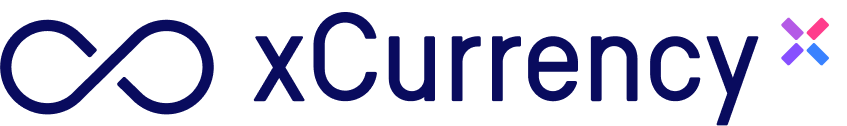Welcome to the xCurrency Hubs - Global Payout API documentation. Before you start coding, please review some important information about our API.
Interface Specification
ㅤ | ㅤ |
Communication Mode | https + json |
Charset | UTF-8 |
Encryption Method | Encrypt with RSA;
Signature with base64 |
Date Format | yyyy-MM-dd |
Network Limit | IPs |
Sample API Request Flow API
flow
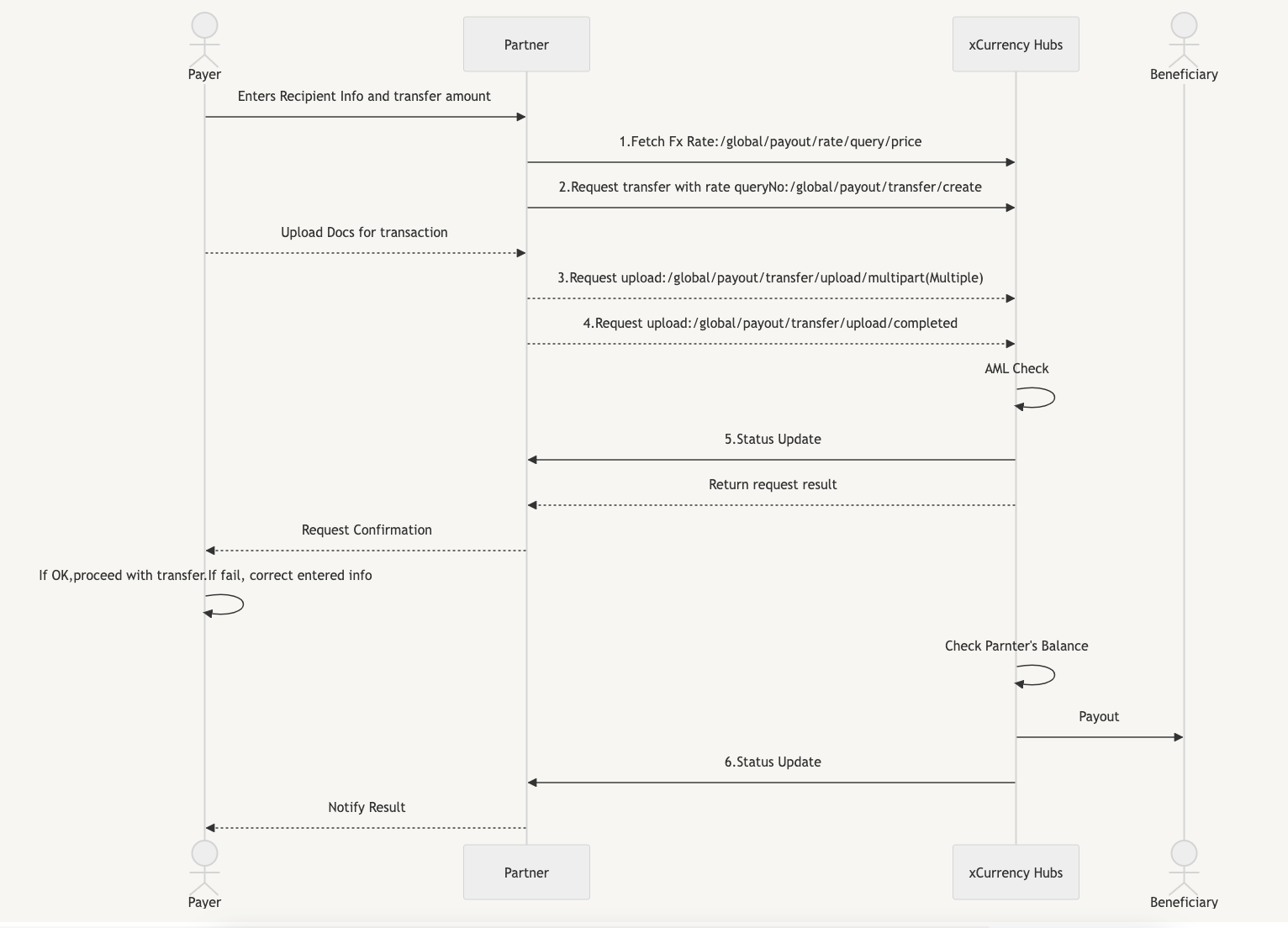
Security
To use our API you will require certain credentials that we will use to identify and authorize the use of Pay Out API.
Please contact us at
dev@xcurrency.com to obtain your credentials. You are supposed to get the following credentials from us before starting to use the API.Name | Description |
App Key | Will be used to identify you on consuming the API and obtain the authorization token which is used to access restricted resources. |
Secret Key | Will need this to obtain the authorization token which is used to access restricted resources. |
SFTP Account Name | Will be used to login SFTP which transfers the user’s KYC files to xCurrency. |
SFTP Account Password | Will be used to login SFTP which transfers the user’s KYC files to xCurrency. |
Request Header
To start using the API, the request header should be set attributes below.
Name | Description |
appkey | required, send by xCurrency. |
token | required, get by authorization API. |
sign | required, to encrypt with body content string. |
Request Body
Content-Type as
application/jsonAPI Hosts
- sandbox:
https://api-sandbox.xcurrency.com
- production:
https://api.xcurrency.com
Generate Private Key
The Computer’s system environment should support
OpenJDK 8 or above and download the file sent to you by email.downloaded the file and unzip the file, in the folder, click the
secret.jar to open GUI, the generate the private key and public key. The public key is sent to xCurrency Hubs, and the private key you keep safe by yourself.Encrypt Method
Encrypt: To encrypt with the private key(the request body should convert to JSON string first, then encrypt with the private key, finally get the base64 string and put on request headers. You can see the example of the Java code sent to you by email.)
Java Code Example
Postman Collections
We provide the Postman file to facilitate the use of our APIs. Click the following button to open the Postman app. By interacting with the Postman App, you can directly test our APIs, which are convenient for you to access quickly.
Coming Soon
Java SDK
Coming Soon
Partners integration checklist
The checklist will assist our new partners with API integration, development, and testing.
Item | Description |
IP/s to whitelist in Production | eg. 111.222.333.444 |
Email address of the POC who receives the encrypted production API_KEY and SFTP account. | eg. dev@xcurrency.com |